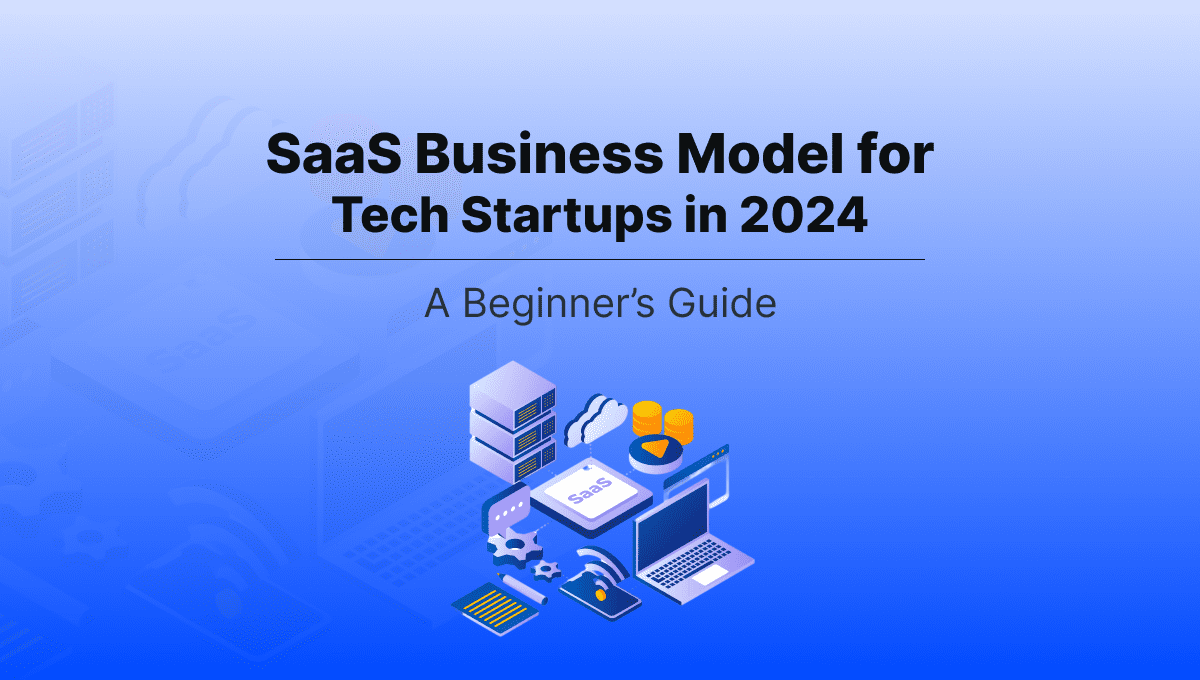Streamlining household management with AI-generated code and custom tweaks as a software developer, I’m always looking for ways to streamline daily tasks using technology. One of the most nagging problems I faced was managing my household staff’s attendance, calculating their salaries based on attendance, and keeping track of our monthly milk purchases to pay the milkman. It wasn’t a hard problem to solve, but it was tedious and easy to forget, especially with everything else going on.
So, I decided to build an app that would automate all of this. Here’s how I built it in just two days, using a mix of AI-generated code, a few manual tweaks, and my development experience.

The Initial Plan: Starting with AppSheet from Google Sheets
I initially thought that AppSheet (a no-code app platform by Google) could be the perfect solution to quickly get the app up and running. Since I was already using Google Sheets to track staff attendance, I figured AppSheet would allow me to turn that into a simple app interface without much hassle.
What I Created with AppSheet
Within a few hours, I had a basic prototype that allowed me to:
- Track attendance by selecting staff names from a list.
- Automatically calculate salaries based on days attended at the end of the month.
- Record daily milk purchases and compute the total amount owed to the milkman.
Why AppSheet Didn’t Work for Me
Despite the quick progress, I ran into some limitations that made me reconsider using AppSheet for this project:
- Limited Customisation: The options for tweaking the design and functionality were basic. While it was functional, I couldn’t fully control the app’s appearance or add features like splash screens or custom icons.
- Offline Functionality: One of my core requirements was that the app should work completely offline, so I could track data even without internet access. AppSheet had limitations in this area.
- No Login Requirement: I didn’t want to deal with login and authentication processes, which AppSheet still made somewhat necessary for some advanced functionality.
Realising these restrictions, I decided to build the app from scratch using AI to speed up the process.
Building a Custom App Using AI: A Game Changer
On Day 2, I shifted to a more hands-on approach. I used AI-powered code generation tools to lay the foundation for the app quickly and efficiently.
Using AI to Generate the Core Features
I started by outlining the core functionality I needed from the app:
- Attendance Tracking: I needed an interface to track daily attendance for each staff member.
- Salary Calculation: The app should automatically calculate salaries based on the number of days each staff member was present during the month.
- Milk Purchase Tracking: There should be a way to record daily milk purchases, with a running total of how much money was owed to the milkman at the end of the month.
By feeding this information into the AI tool, it generated a good portion of the base code. It gave me working forms for data entry, along with the logic for calculating salaries and milk payments. While it wasn’t perfect, it saved me a ton of time.
Customising the AI-Generated App: Adding Personal Touches
Once the AI had provided the base structure, I dove into the code to make it truly mine. Here’s what I did:
- Splash Screen and Icons - First, I added a custom splash screen to make the app feel more polished. I also designed simple icons to make navigation easier for any user. These small tweaks gave the app a professional look and made it more enjoyable to use.
- User Interface Enhancements - I spent time improving the layout to ensure that it was simple and intuitive. I didn’t want anyone using the app to struggle with navigation, so I made the design as user-friendly as possible. Each feature was clearly labeled, and I minimised the number of steps needed to complete common tasks.
- Ensuring Offline Functionality - Since one of my main goals was to have the app work entirely offline, I tweaked the AI-generated code to ensure that all the necessary data would be stored locally on the device. This way, there’s no need for constant internet connectivity, and everything works smoothly whether online or offline.
Features of the Final App
After two days of work, the app “Staff Ease X” was complete. Here’s what it does:
- Attendance Tracking - The app allows me to mark my staff’s attendance daily with just a few taps. No need for multiple entries or complicated forms — just select the staff member and tap ‘Present’ or ‘Absent.’
- Automatic Salary Calculation - At the end of each month, the app automatically calculates each staff member’s salary based on the number of days they worked. This feature has saved me countless hours that I previously spent manually counting attendance and calculating pay.
- Milkman Payment Tracking - Every day, I input the quantity of milk delivered, and the app keeps a running total of how much is owed to the milkman at the end of the month. This feature even accommodates changing milk rates, which is useful when prices fluctuate.
- Completely Offline and No Login Required - The app works entirely offline, which means I don’t need to worry about internet connectivity issues. Additionally, there’s no login process to slow things down — the app is designed for my personal use, and I wanted to keep it as simple as possible.
How AI Helped Me Build the App in Just 2 Days
The most significant time-saver in this project was using AI to generate the initial code. As a developer, I know how long it can take to write even basic functionality from scratch. By using AI, I was able to bypass much of the repetitive coding and focus on what really mattered — making the app user-friendly and fully functional.
Would I have been able to build the app so quickly without AI? Probably not. The AI provided a great starting point and allowed me to iterate quickly. I was able to experiment, refine, and deploy the app in a fraction of the time it would have taken me otherwise.
Download the App: Available on Both iOS and Android
If you’re facing similar challenges with managing household staff or recurring payments, you can download the app I created. Currently, its only available for Android and for iOS its under review on AppStore.
Feel free to check it out and let me know what you think! I built it to solve my own problems, but I hope it can be helpful to others as well.
Future Plans: Improving the User Interface
While the app is already functional and serves its purpose well, I’m planning to implement a more polished and intuitive user interface in the coming days. The current design is minimal and straightforward, but I want to enhance the overall user experience with better layouts, smoother transitions, and more aesthetically pleasing elements. These updates will make the app even more user-friendly, ensuring that anyone can use it without any confusion or hassle.
Conclusion: A Simple Solution for Daily Problems
Building this app was a great reminder that even the simplest problems can be solved with the right tools. AI helped me create something functional, fast, and reliable, and I’m excited to see how it makes my life easier going forward.
If you’re a developer and haven’t yet explored AI for your own projects (which I believe is very rare and nearly next to impossible), I highly recommend giving it a try. It can help you move faster and focus on what really matters — building solutions that make a difference.
Happy Coding😊
Powered by Froala Editor